Hard Disk Repair Basics
If you have highly valuable data that you wish to recover, then you should consider recovery specialists because the task requires specialist equipment and software. A hard disk drive repair and recovery is performed by the most qualified and experienced professionals, and if you value your data then these are the only people to trust for the task. In most cases, a hard disk is non-repairable if it has failed or is failing. Laboratory grade environments using specialist tools and equipment are typically required to carry out hardware repairs. Repairs are normally expensive and carried out only for data recovery purposes.
If you have a disk that is showing bad sectors, you still have a choice to repair or replace. The best thing to do is to replace it straight away. Although these types of errors may be repairable carried out by software, many people who value their data will replace the drive entirely.
This page looks into some of the hardware faults that could manifest and some basic places to check. It is by no means a repair guide; however, people tell me that they found it useful.
Clicking Sound

The actuator arm moving back and forth trying to read the System Area (SA) creates the clicking sound normally heard once during start-up. The SA is stored on the outermost edge of the disk, but there is also a backup of it on the innermost edge or sometimes in the middle of the disk, depending upon the manufacturer.
A continuous clicking sound often means that the SA including the backup is unreadable. Without the initialisation parameters stored in the SA, the disk cannot continue to operate and therefore automatically shuts down. This type of fault is repairable just long enough to recover the data.
The clicking sound can occur due to a number of different reasons. It could be due to the heads having failed, or physical damage to the SA cylinders. Sometimes the preamplifier chip fails and cannot relay the data to the main PCB. Sometimes it could even be a firmware issue.
Hard Drive Block Diagram
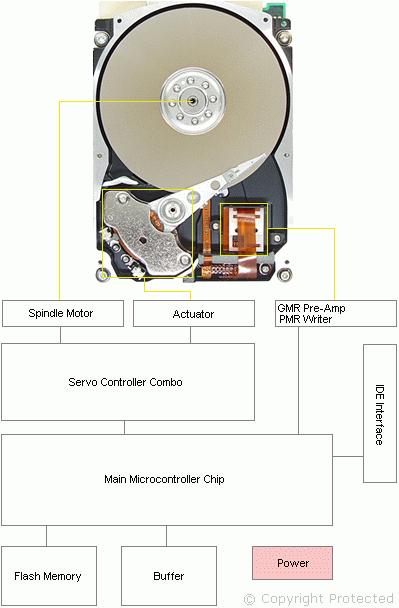
A typical hard drive consisting of subsystems forms a complex electronic device. On modern drives, the subsystems are within one large chip, which provides the advantage of better self-testing and power management.
The microcontroller is normally the first to start-up and carries out a self-checking routine. The actuator and spindle motor are generally the last to receive power. All of these precautions are to safeguard the data stored on the drive.
Power Supply Check - PCB
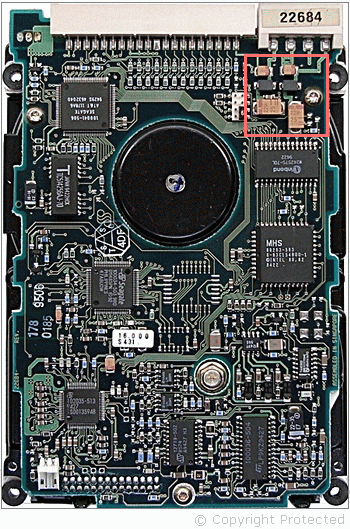
In the past, sub-systems divided each function at chip level and therefore, it was possible to perform component level repair to make the drive operational again for data recovery.
If the drive is dead, check for +5 V and +12 V entering the PCB and the power section. Most drives have Transient Voltage Suppressor (TVS) diodes. The diodes shown above within the red rectangle perform that function.
If the spindle does not turn then it may be a good idea to check the servo chip and the motor driver chip.
Bad Block Table
Modern drives use microcontrollers with combined functionality. This reduces the PCB component density as well as allowing for cheaper and quicker manufacturing. In such cases, PCB repair becomes difficult and it is more cost effective to perform a PCB transplant from an identical drive to make the faulty drive operational again.
All modern drives have a bad block table that is unique for each drive and stored on a flash memory chip. As a result, a PCB transplant does not always work because the information in the bad block table will be different.
As you can see, many things can go wrong on a drive and therefore it a good idea to get the best drive possible. The drive is the most important part of your computer system because it stores all your data and hard work. This is the one part where you must get the best quality component you can afford.
This Article Continues...
Hard Disk Repair BasicsHard Disk Initialization Error
Hard Disk Crash What is it?
System Area Hard Disk Drive
Bad Block Error
IDE Interface - Integrated Drive Electronics
Live Hard Disk Swap
Hard Drives, Airports, and Planes
Hard Drive Recovery
